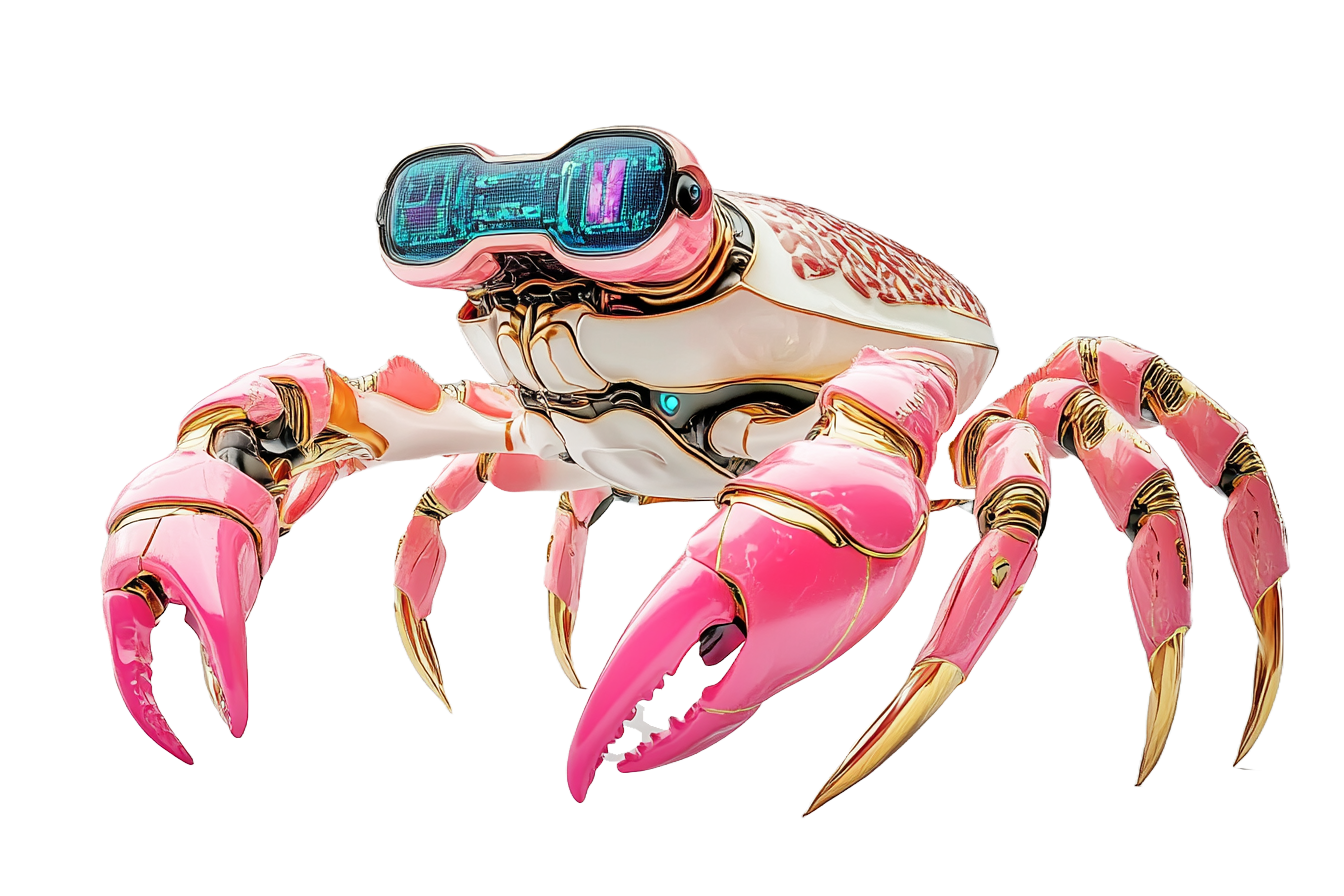- Published on
Layered Architecture (N-Tier)
- Authors

- Name
- Martin Staael
- @staael
Layered Architecture (N-Tier) in .NET 8

Introduction to Layered Architecture
Layered Architecture, also referred to as N-Tier Architecture, is a design pattern commonly used in software development to structure applications into distinct layers, each responsible for a specific aspect of the system. This pattern provides a clear separation of concerns, making it easier to manage, scale, and maintain the application over time. It’s a traditional and popular approach, especially in enterprise systems, where modularity and maintainability are key requirements.
In this architecture, an application is typically divided into the following layers:
- Presentation Layer (UI): Responsible for the user interface and user interaction.
- Business Logic Layer: Contains the business rules and application-specific logic.
- Data Access Layer: Manages the interaction with databases or other persistent storage.
Each layer communicates with the layers directly above or below it, ensuring a well-organized and maintainable codebase.
With the release of .NET 8, the adoption of Layered Architecture continues to thrive, especially in C# applications designed for enterprise environments. Let’s explore how this architecture can be applied in .NET 8 and the specific advantages it brings to the table.
Key Components of Layered Architecture
1. Presentation Layer
The Presentation Layer is the user-facing part of the application. In .NET 8, this could be built using frameworks like Blazor, ASP.NET Core MVC, or Razor Pages. This layer is responsible for rendering data and handling user interactions. It should not contain business logic but instead rely on the Business Logic Layer to fetch and process data.
A common mistake is mixing UI code with business logic, which makes the application difficult to scale and maintain. By keeping this layer focused on presentation, developers can easily modify the look and feel of the application without affecting the underlying logic.
2. Business Logic Layer
The Business Logic Layer (BLL) is the heart of the application. This is where all the business rules, calculations, and workflows reside. In .NET 8, this layer benefits greatly from features like C# 12, which brings new language improvements, and minimal APIs, making it easier to write clear, maintainable logic. Additionally, the integration of MediatR and CQRS patterns can further simplify complex business workflows.
In this layer, you define how data is processed and transformed before being presented to the user. By isolating this logic, any changes to business requirements can be handled without affecting other parts of the system.
3. Data Access Layer
The Data Access Layer (DAL) is responsible for communicating with the database. This could involve using Entity Framework Core (EF Core), raw SQL queries, or other data access technologies. In .NET 8, EF Core 8 introduces performance improvements and better support for LINQ queries, making it a powerful tool for building this layer.
The DAL should be designed in a way that it only handles data retrieval and persistence, ensuring that business rules and logic stay within the Business Logic Layer. This separation is crucial for achieving a clean and maintainable architecture.
Benefits of Layered Architecture in .NET 8
Separation of Concerns: By dividing the application into layers, each part can focus on a specific responsibility, making it easier to maintain and extend.
Scalability: As each layer operates independently, it's easier to scale different parts of the application as needed. For example, the data layer can be optimized without affecting the business logic or presentation layers.
Testability: Isolating business logic from data access and presentation makes unit testing more straightforward. Developers can test each layer independently, which leads to better code quality and easier debugging.
Maintainability: Layered Architecture ensures that code is organized and easy to navigate. In large enterprise applications, where many developers work on different parts of the system, this clear structure helps avoid confusion and conflicts.
Reusability: Code written in one layer can often be reused across different projects. For instance, the Business Logic Layer can be reused in a mobile or desktop application, with only the Presentation Layer needing adjustments.
Applying Layered Architecture in .NET 8
.NET 8 continues to support and enhance Layered Architecture by providing a robust set of tools and frameworks. Here's a basic approach to implementing this architecture:
Presentation Layer (UI):
- Use ASP.NET Core MVC, Blazor, or Razor Pages to build the user interface.
- Connect with APIs to fetch and display data, with minimal or no business logic embedded in this layer.
Business Logic Layer:
- Use C# 12 features for clean and concise logic implementation.
- Incorporate patterns like MediatR or CQRS to handle business workflows.
- Keep all validation, business rules, and transformation logic in this layer.
Data Access Layer:
- Use EF Core 8 for database interactions or repositories that abstract data storage.
- Ensure that this layer only handles data operations and nothing else.
Dependency Injection (DI):
- Leverage .NET 8's enhanced support for DI to inject dependencies between layers without creating tight coupling.
- Configure services in the Program.cs file to ensure clean and modular code.
Testing:
- Write unit tests for the Business Logic Layer, mocking data access dependencies to verify functionality without requiring a database.
- Integration tests can be written to ensure the entire application flows correctly, testing across layers.
Example: Layered Architecture Implementation in .NET 8
Here’s a code example of a simple layered application, demonstrating how the layers interact.
1. Presentation Layer (ASP.NET Core API)
// Presentation Layer: API Controller
using Microsoft.AspNetCore.Mvc;
using MyApplication.BusinessLogic.Interfaces;
using MyApplication.Models;
namespace MyApplication.Controllers
{
[ApiController]
[Route("api/[controller]")]
public class ProductsController : ControllerBase
{
private readonly IProductService _productService;
public ProductsController(IProductService productService)
{
_productService = productService;
}
[HttpGet]
public async Task<IActionResult> GetAllProducts()
{
var products = await _productService.GetAllProductsAsync();
return Ok(products);
}
[HttpPost]
public async Task<IActionResult> AddProduct(Product product)
{
await _productService.AddProductAsync(product);
return CreatedAtAction(nameof(GetAllProducts), new { id = product.Id }, product);
}
}
}
2. Business Logic Layer
// Business Logic Layer: Product Service Interface
using MyApplication.Models;
namespace MyApplication.BusinessLogic.Interfaces
{
public interface IProductService
{
Task<IEnumerable<Product>> GetAllProductsAsync();
Task AddProductAsync(Product product);
}
}
// Business Logic Layer: Product Service Implementation
using MyApplication.BusinessLogic.Interfaces;
using MyApplication.DataAccess.Interfaces;
using MyApplication.Models;
namespace MyApplication.BusinessLogic.Services
{
public class ProductService : IProductService
{
private readonly IProductRepository _productRepository;
public ProductService(IProductRepository productRepository)
{
_productRepository = productRepository;
}
public async Task<IEnumerable<Product>> GetAllProductsAsync()
{
return await _productRepository.GetAllProductsAsync();
}
public async Task AddProductAsync(Product product)
{
if (string.IsNullOrEmpty(product.Name))
throw new ArgumentException("Product name cannot be empty.");
await _productRepository.AddProductAsync(product);
}
}
}
3. Data Access Layer
// Data Access Layer: Product Repository Interface
using MyApplication.Models;
namespace MyApplication.DataAccess.Interfaces
{
public interface IProductRepository
{
Task<IEnumerable<Product>> GetAllProductsAsync();
Task AddProductAsync(Product product);
}
}
// Data Access Layer: Product Repository Implementation
using Microsoft.EntityFrameworkCore;
using MyApplication.DataAccess.Interfaces;
using MyApplication.Models;
namespace MyApplication.DataAccess.Repositories
{
public class ProductRepository : IProductRepository
{
private readonly ApplicationDbContext _context;
public ProductRepository(ApplicationDbContext context)
{
_context = context;
}
public async Task<IEnumerable<Product>> GetAllProductsAsync()
{
return await _context.Products.ToListAsync();
}
public async Task AddProductAsync(Product product)
{
await _context.Products.AddAsync(product);
await _context.SaveChangesAsync();
}
}
}
4. DbContext Configuration
// Entity Framework Core DbContext
using Microsoft.EntityFrameworkCore;
using MyApplication.Models;
namespace MyApplication.DataAccess
{
public class ApplicationDbContext : DbContext
{
public ApplicationDbContext(DbContextOptions<ApplicationDbContext> options) : base(options)
{
}
public DbSet<Product> Products { get; set; }
}
}
5. Dependency Injection (Program.cs)
using Microsoft.EntityFrameworkCore;
using MyApplication.BusinessLogic.Interfaces;
using MyApplication.BusinessLogic.Services;
using MyApplication.DataAccess;
using MyApplication.DataAccess.Interfaces;
using MyApplication.DataAccess.Repositories;
var builder = WebApplication.CreateBuilder(args);
// Add services to the container.
builder.Services.AddControllers();
builder.Services.AddDbContext<ApplicationDbContext>(options =>
options.UseSqlServer(builder.Configuration.GetConnectionString("DefaultConnection")));
// Register services and repositories for DI
builder.Services.AddScoped<IProductService, ProductService>();
builder.Services.AddScoped<IProductRepository, ProductRepository>();
var app = builder.Build();
// Configure the HTTP request pipeline.
app.UseHttpsRedirection();
app.UseAuthorization();
app.MapControllers();
app.Run();
Summary
Layered Architecture (N-Tier Architecture) remains a widely used pattern in .NET applications, especially for enterprise systems. By clearly separating the responsibilities of each layer—Presentation, Business Logic, and Data Access—developers ensure that code is modular, maintainable, and scalable.